SpringBoot整合Redis
在SpringBoot2.x之后,底层已经不再使用jedis操作Redis了,而是lettuce
jedis:采用的直连,如果有多个线程操作的话,是不安全的,需要使用jedis pool连接池来解决问题(BIO模式)
lettcue:采用netty,实例可以在多个实例中共享,不存在线程不安全的问题(Dubbo底层也用到了它)(NIO模式)
如何使用
1、导入依赖
1 | <dependency> |
2、观察RedisAutoConfiguration源码
1 |
|
3、配置连接,看源码可以发现,就算我们不配置,springboot也默认可以连接本地的redis
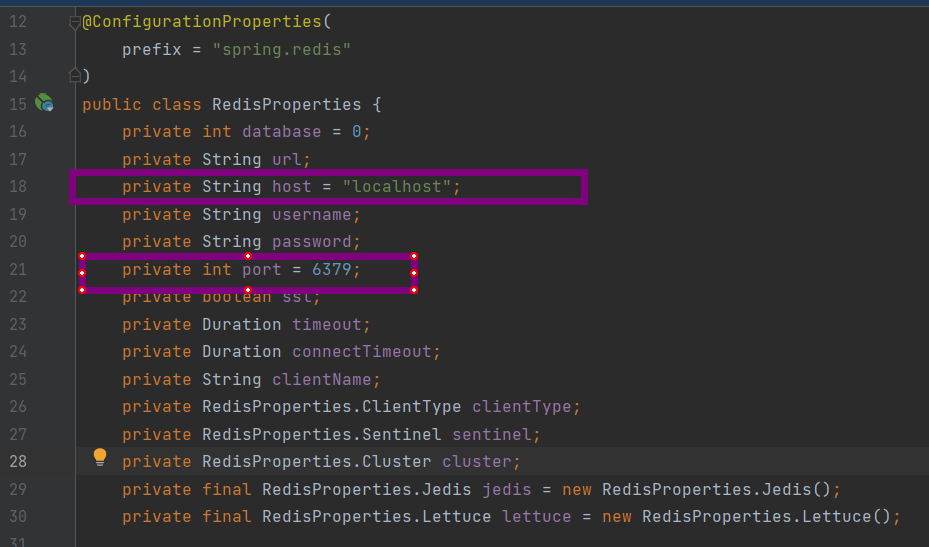
4、测试
先打开命令行客户端查看全部的key
1 | 127.0.0.1:6379> keys * |
测试类测试
1 |
|
命令行客户端查看全部的key,可以发现数据成功插入了
1 | 127.0.0.1:6379> keys * |
序列化器
先看下源码
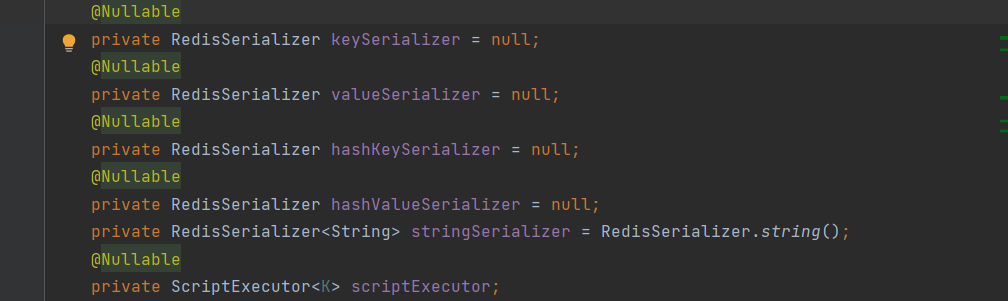
如果我们没有自定义这些序列化,那么他们都会被设置为内置的defaultSerializer,那么这种jdk的序列化会使我们的中文转义,这时候我们需要使用JSON来实现序列化
1 | if (this.defaultSerializer == null) { |
下面我们直接上案例:
使用jdk内置序列化器
User
1 |
|
直接测试将对象写入
1 | @Test |
执行发现报错了,这就想到了我们从源码中看到的JdkSerializationRedisSerializer,如果我们没有配置自己想要的序列化器,那么就默认为此序列化器,所以知道报这个错误的原因是user没有实现序列化接口,那我们来实现以下序列化接口
1 | org.springframework.data.redis.serializer.SerializationException: Cannot serialize; nested exception is org.springframework.core.serializer.support.SerializationFailedException: Failed to serialize object using DefaultSerializer; nested exception is java.lang.IllegalArgumentException: DefaultSerializer requires a Serializable payload but received an object of type [com.lizhi.springbootredis.pojo.User] |
这时候再执行,看控制台
1 | User(name=zhima, age=19) |
自定义序列化器
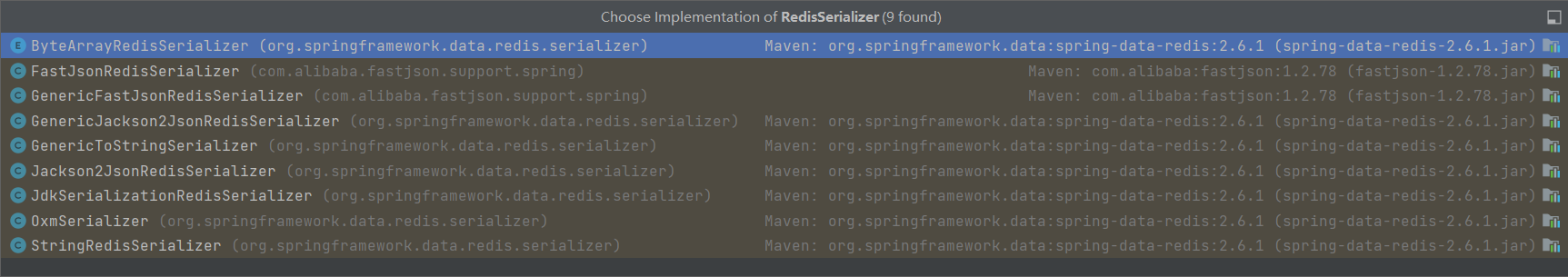
配置自定义redisTemplate
1 |
|
再执行刚刚的测试,就会发现,命令行中的key已经是一个正常的字符串了
工具类RedisUtils
这样使用原生的API太麻烦了,我们可以自己编写一个工具类。
1 | 链接:https://pan.baidu.com/s/1CZG5D8QUsz1NnqBjXZf0tg |

